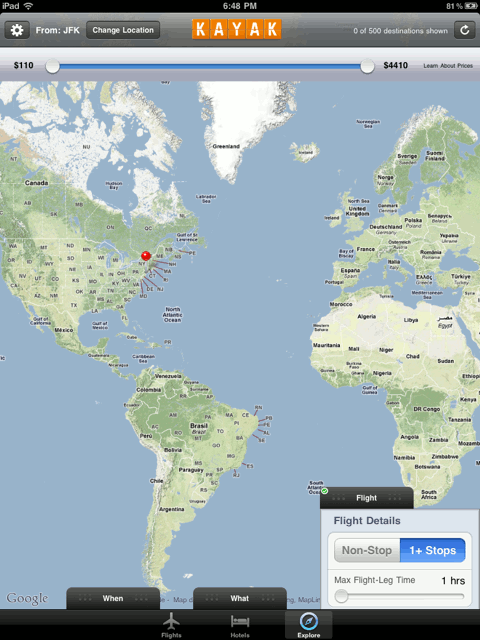Bubble Charts are a powerful way to visualize data over time. They typically consist of a set of circles moving dynamically around in a two-dimensional box. One of the best illustrations of these charts comes from the GapMinder foundation. From their website mission statement:
The initial activity was to pursue the development of the Trendalyzer software. Trendalyzer sought to unveil the beauty of statistical time series by converting boring numbers into enjoyable, animated and interactive graphics. The current version of Trendalyzer is available since March 2006 as Gapminder World, a web-service displaying time series of development statistics for all countries.
In March 2007, Google acquired Trendalyzer from the Gapminder Foundation and the team of developers who formerly worked for Gapminder joined Google in California in April 2007.
Some of you may have seen Hans Rosling’s TED talks which leverage this tool. (For example, his 2007 talk on new insights on poverty or his 2010 talk on the good news of the decade about child mortality.) Some reviewers have said that in his talks, “data comes to live and sings” to the audience.
Let’s look at the Trendalyzer above with data on the Nation’s Health and Wealth to illustrate the power of Bubble Charts:
With the Trendalyzer you can interact with the data in a variety of ways. You can change the two dimensions of nations data you care about. You can set the axis to linear or logarithmic to adjust the range of motion along the axis based on the data. You can select a subset of nations to highlight their bubbles. You can check to track the trajectory of bubbles over time. You can change the classification and it’s corresponding color scheme. You can manually slide time back and forth or start an automatic run through time. Here is another snapshot of the same data set:
This one graph alone shows a lot of interesting trends. India and China (light blue and red) both rapidly improved life expectancy between 1960 and 1980, and in the next three decades steadily improved GDP/capita. During the cold war both Russia (orange) and the United States (yellow) slowly improved wealth, but only the US increased health as well; and after the collapse of the Soviet Union in the 90’s Russia regressed in its GDP/capita back to nearly 1960 levels before slowly gaining again in the following decade. The three African countries (dark blue) both started in very different positions and each had unique trajectories. Zimbabwe started out with the highest life expectancy, but then had a devastating decade in the 90’s with the HIV epidemic taking its toll and reducing life expectancy down from 60 to around 40, followed by a backslide into more extreme poverty over the following decade. Nigeria, Africa’s most populous nation, has improved more steadily and now overtaken Zimbabwe both on average health and wealth. South Africa had slow gains in wealth throughout, but after sizable gains in health until the early 90’s, a precipitous decline brought that nation’s health back down again to near 1960 levels.
Despite the extraordinary amount of information aggregated in such a graph, even more insight comes from interacting with the data and seeing the dynamic change in size and position over a time series. This is the central theme of this Blog: Creating insight from rich data visualizations through interaction and display of changes in real time. I encourage you to do so with the Trendalyzer tool at the Gapminder World website (requires Flash).