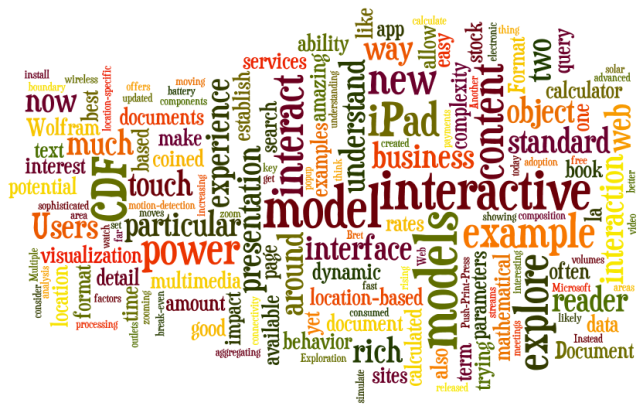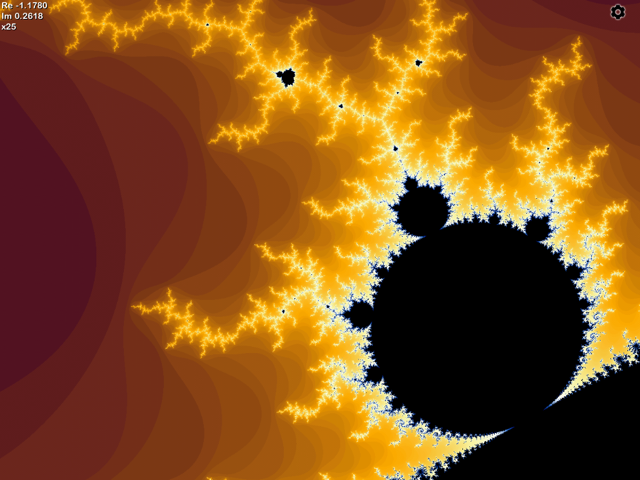The way we create and consume documents to present and understand information is changing.
Online information has started this trend around 1995. Web page content has rapidly evolved from static content in the 1990’s to much more dynamic and somewhat interactive content. Most web sites today are continuously updated with streams of new information and allow the user to query for specific information, say about the weather in a particular region or the stock price of a particular company. Users can query databases to retrieve wanted information. Users can search the web and follow links to pages likely relevant to the search. Users can type in questions and receive answers, in some cases calculated from available models and data. I have written about the evolutionary impact of this on the presentation of information during meetings. (Technology also moves towards other forms of interaction without typing or touching, such as voice-recognition a la Google Voice or motion-detection a la Microsoft Kinect. But the focus here is not on the nature of the interaction format as much as on its impact on the information transfer.)
The composition of online information has also drastically changed. This goes far beyond hyperlinking documents for easy navigation. Instead of one area of text per site (as is the standard model in a book) we now routinely have multiple areas on the page showing different, often related pieces of information. Input fields and other controls allow for interaction, such as entering a stock ticker symbol and then hovering over the generated historical chart for analysis. Multiple widgets or components make up modern web sites, often highly customizable and aggregating information from various sources or feeds. With the advent of digital music, photo and video this turned into multimedia information. The latter offers the potential to re-shape the way information is produced and consumed in electronic books. The combination of new form factors (such as the iPad), nearly ubiquitous wireless Internet connectivity, tremendous processing power, increased battery life, rising popularity and adoption of eBook readers and constantly improving authoring tools ushers in a new era of content. An example of the sophisticated use of multimedia and touch interface on the iPad is the book (in custom app format) “Our Choice” from Al Gore, released by Push-Print-Press.

Map of solar power density across the U.S. Note interactive popup with location-specific detail (data both lookup and calculated).
No longer tethered to power outlets and network cables, we now have greater mobility of information than ever before. This leads to additional possibilities such as location-based services, as the presentation of information can be customized to the location of the reader. (“Where are some nearby restaurants or gas stations?”) Conversely, the location of the reader can be tracked over time and thus new location-based information and services are created.
Of particular interest is interactive information based on executable models which can simulate or calculate outcomes based on parameters interactively set by the reader. Conceptually, the document now acts as a container not just for text and images, but for models which can carry out computations. A simple example might be a mortgage calculator: Type in a loan amount, drag a slider to reflect interest rates and repayment time, and out comes the monthly payments and other details. Embedding such a calculator in a document transforms the passive reading experience into an interacting exploration.
Or think of a business model with parameters such as production volumes, storage, pricing and customer order rates. Now one can interact and explore ranges of model behavior as well as boundaries (profit/loss, break-even, etc.) Here are two examples of such business models of increasing complexity:


Just like Adobe coined the term PDF (Portable Document Format) trying to establish a standard for portability, Wolfram Research has coined the term CDF (Computable Document Format) trying to establish a standard for computability. The two above and many other examples can be found on Wolfram Research’s CDF demonstrations page. The best way to understand such models is to interact with them. (For CDF you will have to install a free browser plug-in.) A good article on the potential of CDF for presenting information in a business context is here.
Another very interesting example of the presentation of a dynamic nonlinear system is provided by Bret Victor below. It focuses on two fundamental concepts: Ubiquitous visualization and in-context manipulation. The ability to interact with the model and to see rich visuals while doing so is key to understanding its behavior. As this model does not seem to be publicly available yet the next best thing is to watch someone interact with it:
Interactive Exploration of a Dynamical System from Bret Victor on Vimeo.
As a final example, consider the Mandelbrot Set, an abstract mathematical object discovered around 1980. While it’s easy to specify in mathematical formal terms, its amazing complexity can so much better be experienced when you have the ability to explore this object, zoom in/out and discover the infinitely rich detail of its fractal boundary. With the computing power, rich color graphics and intuitive touch interface of the iPad 2 and a good app (like the $1.99 Fractile Plus) make this perhaps the most advanced case of model-based, interactive visualization to date.
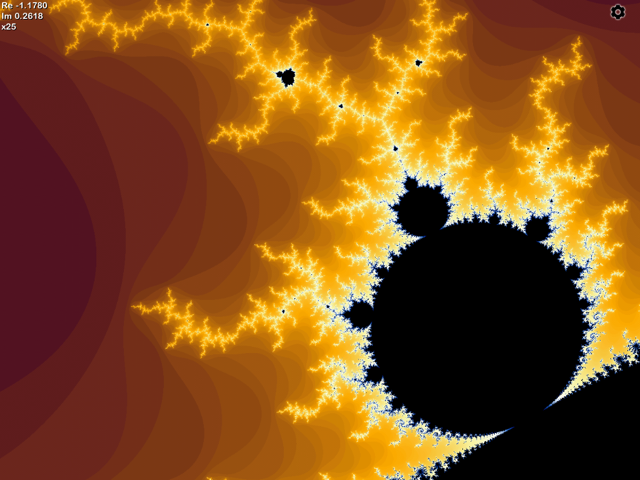
Screenshot of Fractile Plus app on iPad. The experience of zooming and moving around via touch interface and fast visual feedback is amazing.
No amount of pictures displayed here can replace the interactive experience of such apps to explore and understand the beauty of this object. If you didn’t do so yet, get your own iPad and explore – you won’t regret it!